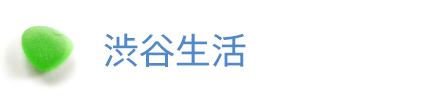find + chmodでパーミッションの一括変更
- 2006.03.20
- Webマスター
Webサーバ上のファイルのパーミッション(アクセス権)を一括で変更したい。ということがよくある。
目次
■一括で、public_html以下のファイルを644へ変更する
$ find public_html -type f -print | xargs chmod 644
または、
$ find public_html -type f -exec chmod 644 {} \;
■一括で、public_html以下のディレクトリを755へ変更する
$ find public_html -type d -print | xargs chmod 755
または、
$ find public_html -type d -exec chmod 755 {} \;
■SGID(グループIDのs)をとる
$ ls -l drwxr-sr-x 2 towns3 other 512 Oct 18 18:23 images $ chmod g-s images
■SGID(グループIDのs)を一括でとる
drwxr-sr-xとなっているディレクトリを確認する。
find . -type d -perm -02000
find . -type d -perm -02000 -print | xargs -i ls -ld {}
drwxr-sr-x 2 apache apache 512 Jan 27 2005 ./imeges
drwxr-sr-x 2 apache apache 1024 Nov 13 2002 ./products
一括でsを外す。
find . -type d -perm -02000 -print | xargs -i chmod g-s {}
-
前の記事

DigitalColor Meter で簡単に色を調べる 2006.03.19
-
次の記事
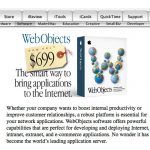
WebObjects | 基本をムービーで学ぶ編 2006.03.23