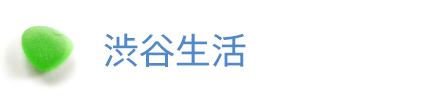Smartyインストール(簡単編)
- 2007.09.29
- PHP
Smartyのインストール。基本的には、libsに置くが、root管理者ではない場合や、色々なサーバで同じPHPプログラムを利用したいときや、とりあえずテストしたいときにもこの方法が早くて楽ちん。
目次
■Smartyをダウンロードする
ダウンロード先:
http://smarty.php.net/download.php
■Smartyライブラリファイルを設置する
ポータビリティ(持ち運びなど)を考えて、自分のホームディレクトリにとりあえず置く。
/home/foo/Smarty-バージョン番号 というように設置する。
# cd $HOME # tar zxvf Smarty-2.6.18.tar.gz
設置したSmartyクラスを利用時にrequire_onceで呼び出せばよい。
/home/foo/Smarty-2.6.18/libs/Smarty.class.php
■Smartyの指定方法は2つ
- PHPファイルごとに/usr/local/lib/Smarty-2.6.18/ というように絶対パスを指定する。
- PHPの設定ファイルphp.iniで指定する。
今回は、とにかくすぐにSmartyを試せるので、絶対パスを指定する。特にデメリットも無い。
■自分のアプリケーション内にSmarty用のディレクトリをセットアップする
Smartyを使用する各アプリケーションごとに4つのディレクトリが必要。
- templates/
- templates_c/
- configs/
- cache/
ルートドキュメントの外に設置することが推奨されているので、
/home/foo/public_html/index.php /home/foo/templates/ /home/foo/templates_c/ /home/foo/configs/ /home/foo/cache/
となるようにディレクトリをmkdirコマンドで作成しておく。
templates_c/ と cache/ の2つのディレクトリはApache実行ユーザが「書き込み権限でアクセスする必要」がある。
# chmod 777 /home/foo/template_c # chmod 777 /home/foo/cache
■テンプレートを設置する
試しにテンプレートを作成する。{* Smarty *}はコメント。
/home/foo/templates/index.tpl
{* Smarty *}
こんにちは、{$name}。ようこそ Smarty へ!
このテンプレートを使った index.php を編集する。
/home/foo/public_html/index.php
<?php
require_once("/home/foo/Smarty-2.6.18/libs/Smarty.class.php");
$smarty = new Smarty();
$smarty->template_dir = '/home/foo/templates/';
$smarty->compile_dir = '/home/foo/templates_c/';
$smarty->config_dir = '/home/foo/configs/';
$smarty->cache_dir = '/home/foo/cache/';
$smarty->assign('name', 'Ned');
$smarty->display('index.tpl');
?>
ブラウザからindex.phpにアクセスすると、このように表示されるはず。
こんにちは、Ned。ようこそ Smarty へ!
-
前の記事

Smartyインストール 2007.09.29
-
次の記事

Photoshopで人物を加工する 2007.10.04