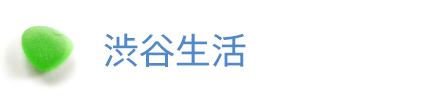ntpdで時計合わせ
- 2007.06.10
- Linux
ntpdで時刻合わせを自動で行う。Oracleなど時刻の影響を受けるものは止めておく。
■コマンドを使って、時間を正確に合わせる
# ntpdate ntp1.jst.mfeed.ad.jp # hwclock --systohc
ntp1.jsp.mfeed.ad.jpやntp.nict.jpなどのNTPサーバを指定して時間を合わせる。
hwclockコマンドで、システム時刻をハードウェアクロックに反映させる。(sys to hc)
参考URL:
■NTPDを使って、時間を正確に合わせる
/etc/ntp.confでNTPサーバを指定する。
# ntp.nict.jp restrict 133.243.238.164 nomodify notrap noquery restrict 133.243.238.243 nomodify notrap noquery restrict 133.243.238.244 nomodify notrap noquery restrict 133.243.238.163 nomodify notrap noquery # mfeed.ad.jp restrict 210.173.160.27 nomodify notrap noquery restrict 210.173.160.57 nomodify notrap noquery # servers server ntp.nict.jp server ntp1.jst.mfeed.ad.jp server ntp2.jst.mfeed.ad.jp
下3行で指定しているサーバのIPアドレスをrestrictで指定する。dig ntp1.jst.mfeed.ad.jpのようにIPアドレスを自分で調べる。restrictでは、IPアドレス指定しないと上手く動かなかった。
ntpdを起動する。
# /etc/init.d/ntpd start
参考URL:
http://blog.c–v.net/2007/02/15/3
■NTPサーバの動作確認
ntpdの動作状況を確認する。約5分後の表示。*が先頭についているサーバと同期している。
同期のポーリング間隔(poll)は、64秒。安定してくると最大1024秒になる。
# ntpq -p remote refid st t when poll reach delay offset jitter ============================================================================== *ntp-b3.nict.go. .PPS. 1 u 8 64 17 8.237 -44.432 4.224 +ntp1.jst.mfeed. fs-monntp1.mfee 2 u 9 64 17 7.012 -44.346 6.555 +ntp2.jst.mfeed. fs-monntp1.mfee 2 u 6 64 17 7.162 -43.608 3.598
restrict指定でちゃんとIPアドレスを指定しないとこのような表示になってしまうので注意。
# ntpq -p remote refid st t when poll reach delay offset jitter ================================================== ntp-b2.nict.go. 0.0.0.0 16 u - 64 0 0.000 0.000 4000.00 ntp1.jst.mfeed. 0.0.0.0 16 u - 64 0 0.000 0.000 4000.00 ntp2.jst.mfeed. 0.0.0.0 16 u - 64 0 0.000 0.000 4000.00
NTPサーバの参照状態を確認する。
# ntptrace localhost.localdomain: stratum 2, offset -0.000004, synch distance 0.01590 ntp-b3.nict.go.jp: stratum 1, offset 0.000206, synch distance 0.00037, refid 'PPS'
# ntpq 127.0.0.1 ntpq> pe remote refid st t when poll reach delay offset jitter ============================================================================== *ntp-b3.nict.go. .PPS. 1 u 55 64 37 8.155 -29.989 14.443 +ntp1.jst.mfeed. fs-monntp1.mfee 2 u 54 64 37 6.975 -29.715 14.631 +ntp2.jst.mfeed. fs-monntp1.mfee 2 u 50 64 37 6.811 -28.743 14.866 ntpq> rv status=0664 leap_none, sync_ntp, 6 events, event_peer/strat_chg, version="ntpd 4.1.2@1.892 Fri May 14 00:10:37 EDT 2004 (1)", processor="i686", system="Linux2.6.9-11.19AX", leap=00, stratum=2, precision=-17, rootdelay=7.593, rootdispersion=199.987, peer=40604, refid=ntp-b3.nict.go.jp, reftime=ca162048.5070a808 Sun, Jun 10 2007 16:01:28.314, poll=6, clock=ca16204a.425b8561 Sun, Jun 10 2007 16:01:30.259, state=4, offset=-22.767, frequency=-139.653, jitter=11.259, stability=44.186 ntpq> q
rvしたときにsync_ntpが表示されているのでOK。
■OracleのためのTips
1. Oracleを終了する。
2. ntpdateコマンドを-bオプションで実行する。
# ntpdate -b ntp1.jst.mfeed.ad.jp
3. -xオプションでNTPデーモンが起動するように /etc/sysconfig/ntpd を修正する。
OPTIONS="-x -U ntp -p /var/run/ntpd.pid"
一気に時間を変更するstopモードではなく、徐々に時間を合わせるslewモード(-x)に設定する。
4. NTPデーモンを起動した後にOracleインスタンスを起動する。
# /etc/init.d/ntpd start # /etc/init.d/oracle-xe start
■その他
サーバ再起動時もntpdを起動するようにしておく。
# chkconfig --list | grep ntp ntpd 0:off 1:off 2:off 3:off 4:off 5:off 6:off # chkconfig ntpd on
-
前の記事

ORA-01034とORA-27101エラーでSQLPlusでログインできない 2007.06.10
-
次の記事

エレクトリックイメージ EIAS Electric Image メモ2 2007.06.14