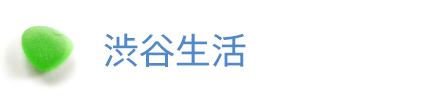Solaris Apache1.3の引っ越し
- 2008.09.08
- Solaris
新しいマシンへApache1.3を引っ越しさせる。
Solaris10にプリインストールされているApache1.3を使った。
■httpd.confを用意する
httpd.confが存在していないので、コピーして作る。
# cd /etc/apache/ # cp -p httpd.conf-example httpd.conf
■Apache1.3 と Apache2 を同時に使えるようにしておく
このサーバでは、両方のApacheを同時に起動したいので、httpd.confのListenを指定しておく。
Listen 192.168.1.123:80 Listen 192.168.1.124:80 Listen 192.168.1.125:80
■とりあえずバーチャルホストを指定する
サーバの引っ越し完了後にDNSを変更するため、それまでは、IPアドレスでアクセスできるようにしておく。
### Section 3: Virtual Hosts
<VirtualHost 192.168.1.123:80>
# ServerName intra.example.com
ServerName 192.168.1.123
ServerAdmin webmaster@intra.example.com
DocumentRoot /export/home/intra/public_html
<Directory "/export/home/intra/public_html">
Options Indexes FollowSymLinks MultiViews
</Directory>
ScriptAlias /cgi-bin/ /export/home/intra/cgi-bin/
ErrorLog /export/home/intra/logs/error_log
ScriptLog /export/home/intra/logs/script_log
CustomLog /export/home/intra/logs/access_log common
</VirtualHost>
動作テストが終わって、DNSの変更後に ServerName を192.168.1.123 から intra.example.com に切り換える。
-
前の記事
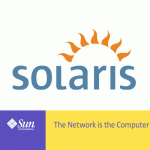
Solaris PHPの引っ越し 2008.09.08
-
次の記事
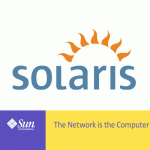
Solaris Apache1.3のインストール 2008.09.10