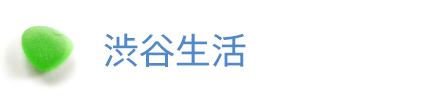1. x86 Solaris 10 へWebObjects5.2.4のインストール
- 2006.03.02
- WebObjects
インテル x86 intel Solaris 10 へWebObjects5.2.4のインストール (Pentium4 3GHz 32bit)
■前準備
/etc/profileのお尻に追加。
JavaとGNUのソフトウェアを使えるようにする。
# PATH=/usr/jdk/j2sdk1.4.2_06/bin:$PATH # PATH=/usr/local/bin:$PATH # PATH=$PATH:/usr/ucb:/usr/ccs/bin:/usr/sfw/bin # export PATH
Javaが起動するかを確認しておく。
# java -version
WebObjectsアプリケーションの場所を指定する。
# NEXT_ROOT=/opt/WebObjects5.2.4 # export NEXT_ROOT
基本的に、Solarisが用意するコマンドがGNUよりも先に読み込まれるようにする(コンパイルのときにGNUが先だとうまくいかなかったことがある)。一度、ログアウト、ログインして設定を確認しておく。
# echo $PATH /usr/local/bin:/usr/jdk/j2sdk1.4.2_06/bin:/usr/sbin:/usr/bin:/usr/ucb:/usr/ccs/bin:/usr/sfw/bin # echo $NEXT_ROOT /opt/WebObjects5.2.4
古いバージョンのJavaの入手はこちらから。
http://java.sun.com/products/archive/index.html
■gnutarが使えるようにしておく
gtar, gnutarへのパスが通るようにする。
# cd /usr/sfw/bin/ # ln -s gtar gnutar
■インストール手順
最初にWebObjects5.2のインストールCD-ROMをTARで固めてサーバへ転送しておく。 /usr/local/srcで作業すると仮定する。
# cd /usr/local/src/WO52WINSOLS/Deployment/SOLARIS # sh install.sh -gnutar /usr/sfw/bin/gtar
ミソは、SolarisのtarではなくGNUのgtarを確実に指定すること!
Deployライセンスキー: B-323-XXX-170-XXX-349-XXX-138-XXX-340
CGI-BINディレクトリ: /usr/local/apache/cgi-bin
Documentディレクトリ: /usr/local/apache/htdocs
WOFディレクトリ: /opt/WebObjects5.2.4 (後で、5.2から5.2.4へバージョンアップするため。)
ライセンスキーなどの入力を間違えた場合、Deleteキーやバックスペースで削除して入力を訂正しても、インストールに失敗することがある。テキストエディタにライセンスキー等を用意して、コピーペーストするのが一番よい。
■実際のインストールの様子
# sh install.sh -gnutar /usr/sfw/bin/gtar
--------------------------------------------------------------
Welcome to the WebObjects 5.2 Deployment installation program!
LICENSE AGREEMENT:
This Apple software is licensed under the terms of a Software License
Agreement ('License') which you can read by pressing `r'. Please read
the License carefully before using the Apple Software. By pressing `a'
for agree, you are agreeing to be bound by the terms of the License. If
you do not agree to the terms of the License, press `q' for quit and
(if applicable) return the Apple Software to the place where you obtained
it for a refund.
Please make your selection ([R]/a/q): a
ADAPTORS-ONLY INSTALL:
Do you want to perform a WebObjects Adaptors-only install? (y/[N]/q):
MINIMAL INSTALL:
Would you like to perform a minimal install for deploying WebObjects
Applcations in a JSP/Servlet container? (y/[N]/q):
JAVA VIRTUAL MACHINE JRE SUPPORT:
WebObjects 5.2 requires a java virtual machine (JVM) that supports
JRE 1.3.1 or greater. However, installation of WebObjects 5.2
requires minimal JRE support, so it is possible to perform this
installation on an older JVM and to upgrade to one with at least
JRE 1.3.1 support at a later time.
What follows is the information from your JVM, which describes its
JRE support. Please verify that your JVM is up-to-date before using
WebObjects 5.2.
java version "1.4.2_16"
Java(TM) 2 Runtime Environment, Standard Edition (build 1.4.2_16-b05)
Java HotSpot(TM) Client VM (build 1.4.2_16-b05, mixed mode)
LICENSE KEY:
The license key for WebObjects 5.2 Deployment is now needed.
Enter license key: B-000-WWB-000-QGC-000-DRW-000-FXA-000
CGI-BIN DIRECTORY:
The cgi-bin (script) directory that your HTTP server uses is needed.
If your HTTP server is on another machine or you want to configure
this yourself at a later time, you do not need to specify this now
(just leave the response field blank).
Please enter your cgi-bin directory
[press ENTER to configure later]: /export/home/towns/cgi-bin
DOCUMENT ROOT DIRECTORY:
The document root directory that your HTTPD server uses is needed.
If your HTTPD server is on another machine or you want to configure
this yourself at a later time, you do not need to specify this now
(just leave the response field blank).
Please enter your document root directory
[press ENTER to configure later]: /export/home/towns/public_html
The directory `/export/home/towns/public_html' does not exist.
Do you want the installer to create it for you? ([Y]/n/q): n
Please enter your document root directory
[press ENTER to configure later]: /export/home/towns/public_html
WEBOBJECTS INSTALLATION DIRECTORY:
The WebObjects installation directory is needed. The default
install location is into `/opt/Apple'.
Please enter the WebObjects directory [/opt/Apple]: /opt/WebObjects5.2.4
WebObjects 5.2 will be installed:
From: `/usr/local/src/WOF/WO52WINSOLS/Deployment/SOLARIS'
To: `/opt/WebObjects5.2.4'
Is the above destination correct? ([Y]/n/q):
WO SERVICES:
Most WebObjects applications require some support services to be
running. You can start them manually by executing:
`/opt/WebObjects5.2.4/Library/WebObjects/Executables/WOServices start'.
You can choose to have the installer create some startup scripts
so that these services will always be running after every reboot.
Do you wish WOServices to be started each time this machine is rebooted?
(y/[N]/q):
Do you wish WOServices to be started immediately after this install?
(y/[N]/q):
--------------------------------------------------------------
PRE-INSTALLATION REVIEW:
You are about to install:
. WebObjects 5.2 Deployment, Full Install
Your specified installation location(s):
. CGI-BIN : `/export/home/towns/cgi-bin'
. DOCROOT : `/export/home/towns/public_html'
. WEBOBJECTS: `/opt/WebObjects5.2.4'
Do you want to continue? ([Y]/n/q):
--------------------------------------------------------------
INSTALLATION:
Beginning WebObjects 5.2 full installation:
. Creating WebObjects installation directory ...
. Creating WebObjects' Applications and Frameworks directories ...
. Installing WebObjects Adaptor source ...
. Installing WebObjects Adaptor ...
. Installing files into webserver cgi-bin ...
. Installing WebObjects Deployment ...
. Installing WODocumentRoot frameworks into document root ...
. Creating startup scripts ...
. ... Done.
APACHE WEBSERVER NOTE:
If you are using the Apache Webserver, you will need the WebObjects
`apache.conf'. This installation's `apache.conf' file can be found at:
/opt/WebObjects5.2.4/Library/WebObjects/Adaptors/Apache/apache.conf
The Apache Webserver `httpd.conf' file (found in the Apache `httpd' directory)
needs to be made aware of this file. Add the following line to `httpd.conf':
Include /opt/WebObjects5.2.4/Library/WebObjects/Adaptors/Apache/apache.conf
WEBOBJECTS SERVICES:
To enable WebObjects services to start automatically every time the
machine is rebooted, type the following at the command line:
/opt/WebObjects5.2.4/Library/WebObjects/Executables/WOServices enable
NEXT_ROOT ENVIRONMENT VARIABLE:
In order for WebObjects services to function, you should define the
environment variable NEXT_ROOT in your shell startup script. It should
be set to '/opt/WebObjects5.2.4' (without the apostrophes).
WebObjects 5.2 Deployment, Full Install is now installed.
■WO SERVICEについて
/opt/WebObjects5.2.4/Library/WebObjects/Executables/WOServices start で、起動できる。今回の運用では使わない。
■5.2.4へバージョンアップ
http://docs.info.apple.com/article.html?artnum=301410
http://docs.info.apple.com/article.html?artnum=70037-ja
WO524Solaris.tar.gzipとpatcher.shを英語サイトからダウンロードする。
ページの中段あたりの「Installing WebObjects 5.2.4 on Solaris」という項目のところにダウンロードするためのリンクがある。
(Safariでダウンロードするとなぜか拡張子が変わってしまうので.tar.gzipに直しておく)
また、gzipのままにしておく。解凍しないこと。
# chmod 511 patcher.sh # ./patcher.sh -help インストールオプションを確認。 # sh patcher.sh -install WO524Solaris.tar.gzip -next_root /opt/WebObjects5.2.4
インストール後、WODocumentルートをコピーする。
# cp -r /opt/WebObjects5.2.4/Library/WebObjects/WODocumentRoot/WebObjects /usr/local/apache/htdocs/
次の作業…
cgi-binの下のWebObjectsはSPARC用のアダプタなので、x86(x64)用を用意する。
-
前の記事

MacOS X | リンク集 2006.02.25
-
次の記事
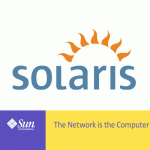
Solaris 複数IPアドレスの追加・変更(ネットワーク関連の設定) 2006.03.02